TPMS Retrofit Kit: Change Pressure Limits & Other Parameters
Adrian Biffen, Senior Partner
The 3 buttons on the top of the unit can be used to program the console, as seen in the previous article in this series, where we took a look at pairing the tire pressure sensors. In this article we will expand on the programming features, such as changing alarm thresholds, adjusting the units from metric to imperial, and other settings.
The wireless wheel sensors transmit pressure and temperature to the dashboard console screen (shown below) that displays the real-time data. The 3 buttons on the console unit (seen below) are used to activate and program the display.
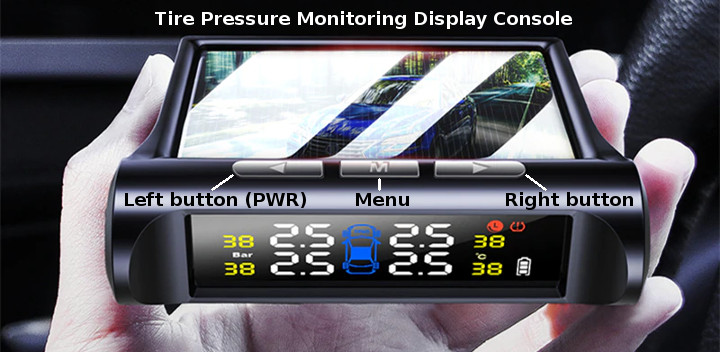
Here are the instructions for programming the dashboard console unit:
1. The LEFT BUTTON is used to power up the display by holding it down for 3 seconds. The display will clear itself and set all digits to zero, if you are using it for the first time. Note that all 4 tires will be visible on the center car icon.
2. Press and hold the MENU BUTTON for 3 seconds; this will cause the console unit to enter the system configuration mode. There will be a few icons visible, but the most important one is the zero (0) on the left hand side of the display screen. There are clues as to what mode you are in; for example, mode 0 is the UNITS setting for Pressure, and it actually says "Unit P", although the word Unit is spit by the center car icon.
Please Note: This programming mode TIMES OUT in 60 SECONDS if you do nothing; it will then revert back to the screen that you see in step 1. Also, if you change your viewing angle the digits may not be distinct, making a 6 look like an 8, for instance.
3. There are 8 CONFIGURATION MODES, from 0 to 7. The zero on the left hand side is the MENU COUNTER. You can cycle through each parameter setting screen with either of the LEFT OR RIGHT BUTTONS, and the menu counter will show you which one you are on. The screen will also display clues about what it is.
4. Here are the 8 different modes, with Menu #, Description, Screen Characters:
- Menu Item 0 -> Select Tire Pressure Units (BAR or PSI) -> Unit P
- Menu Item 1 -> Select Tire Temperature Units (°C or °F) -> Unit t
- Menu Item 2 -> Set High Pressure Alarm -> PH
- Menu Item 3 -> Set Low Pressure Alarm -> PL
- Menu Item 4 -> Set High Temperature Alarm -> tH
- Menu Item 5 -> Swap Tire Sensors to Different Wheels - 0
- Menu Item 6 -> Assignment of Tire Sensors (Pairing) - 0
- Menu Item 7 -> Restore Factory Defaults -> dEFt
For the following parameter settings, we will assume you just turned on the power and held the menu key down for 3 seconds to enter the system configuration mode.
Menu 0: Select Tire Pressure Units (BAR or PSI)
1. Press the MENU key once, this causes the current setting (Bar or PSI) to flash.
2. Use the LEFT or RIGHT buttons to make your selection, then press MENU once more to save.
Menu 1: Select Tire Temperature Units (°C or °F)
1. Press the RIGHT key once, this selects menu item 1.
2. Press the MENU key once, this causes the current setting to flash.
3. Use the LEFT or RIGHT buttons to make your selection, then press MENU once more to save.
Menu 2: Set High Pressure Alarm
1. Press the RIGHT key 2 times, this selects menu item 2.
2. Press the MENU key once, this causes the current setting to flash.
3. Use the RIGHT or LEFT buttons to increase or decrease your selection, then press MENU once more to save.
Menu 3: Set Low Pressure Alarm
1. Press the RIGHT key 3 times, this selects menu item 3.
2. Press the MENU key once, this causes the current setting to flash.
3. Use the RIGHT or LEFT buttons to increase or decrease your selection, then press MENU once more to save.
Menu 4: Set High Temperature Alarm
1. Press the RIGHT key 4 times, this selects menu item 4.
2. Press the MENU key once, this causes the current setting to flash.
3. Use the RIGHT or LEFT buttons to increase or decrease your selection, then press MENU once more to save.
Menu 5: Swap Tire Sensors to Different Wheels
1. Press the RIGHT key 5 times, this selects menu item 5.
2. Press the MENU key once, this causes the 2 front tires on the center car icon to flash.
3. Use the RIGHT or LEFT buttons to cycle through all possible swaps, then press MENU once more to SWAP and save.
Menu 6: Assignment of Tire Sensors (Pairing)
Please see the previous article in this series.
Menu 7: Re-set to Factory Defaults
1. Press the RIGHT key 7 times, this selects menu item 7.
2. Press the MENU key once, this causes the factory defaults to be restored, and the console will turn off power.
Tire Sensor Battery Replacement:
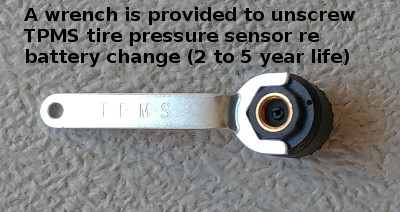 The wheel sensor battery lasts typically 2 to 3 years, depending on how often you drive your vehicle. You can replace the internal button battery by using the wrench (provided) to unscrew the housing.
The wheel sensor battery lasts typically 2 to 3 years, depending on how often you drive your vehicle. You can replace the internal button battery by using the wrench (provided) to unscrew the housing.
With the cover removed, if you turn the sensor upside down, the button battery will be at the top. You can slide it out and replace it, but be sure to note which side of the battery is the positive (+) terminal.
If you are interested, you can purchase the TPMS Retrofit Kit in our DIY online automation store.
Other Articles in this Series:
Part 1: Tire Pressure Monitoring System (TPMS) Introduction
Part 2: Understanding the TPMS Dashboard Display Console & Factory Defaults
Part 3: Installing & Pairing the Tire Pressure Sensors
Part 4: How to Change Pressure Limits & Other Parameters (you are here)

 Shopping Cart Home - Start Here
Shopping Cart Home - Start Here Remote Controls for Radio Equipped Motors
Remote Controls for Radio Equipped Motors DIY Starter Kits for Window Shades
DIY Starter Kits for Window Shades DIY Starter Kits for Window Openers
DIY Starter Kits for Window Openers ZWAVE Blind & Shade Controllers
ZWAVE Blind & Shade Controllers How To Choose the Right Blind & Shade Motor
How To Choose the Right Blind & Shade Motor Select tubular Motor (Comparison table)
Select tubular Motor (Comparison table) Choose RollerTrol Battery & Solar Motors
Choose RollerTrol Battery & Solar Motors DIY Roller Blind Motors - FAQ
DIY Roller Blind Motors - FAQ How To Insert Blind Motors & Attach Brackets
How To Insert Blind Motors & Attach Brackets Calculate your Blind or Shade fabric Weight
Calculate your Blind or Shade fabric Weight Select Tube Size for Blind Motor
Select Tube Size for Blind Motor How to Insert Blind Motors Into Tube
How to Insert Blind Motors Into Tube How to Insert Blind Motors Into Tube with Adapters
How to Insert Blind Motors Into Tube with Adapters Attach Mounting Brackets - Standard + Mini Series
Attach Mounting Brackets - Standard + Mini Series Attach Mounting Brackets - MAXI Blind Series
Attach Mounting Brackets - MAXI Blind Series How To Set Up Radio Equipped Blind & Shade Motors
How To Set Up Radio Equipped Blind & Shade Motors Series P Radio Remote Control Motors
Series P Radio Remote Control Motors Series G Radio Remote Control Motors
Series G Radio Remote Control Motors Series R Radio Remote Control Motors
Series R Radio Remote Control Motors BroadLink RF/IR Hub System for Motors
BroadLink RF/IR Hub System for Motors How To Set Up Window/Skylight Openers
How To Set Up Window/Skylight Openers Introduction: Window & Skylight (K Series)
Introduction: Window & Skylight (K Series) BroadLink RF/IR Hub System for Motors
BroadLink RF/IR Hub System for Motors Z-Wave Interfacing for Shade & Opener Motors
Z-Wave Interfacing for Shade & Opener Motors Wired Wall Switch Control of Window Openers
Wired Wall Switch Control of Window Openers How To Use Alexa With Our Motors & Window Openers
How To Use Alexa With Our Motors & Window Openers How To Use BroadLink Phone App Hub With Our Motors
How To Use BroadLink Phone App Hub With Our Motors How To Set Up ShadeSlider Skylight or Bottom-Up Blind
How To Set Up ShadeSlider Skylight or Bottom-Up Blind How To Retrofit RV, Boat and Motorhome Blinds
How To Retrofit RV, Boat and Motorhome Blinds How To Set Up Non-Radio Motors
How To Set Up Non-Radio Motors Operation & Travel Limits of Non-Radio Motors
Operation & Travel Limits of Non-Radio Motors Make a Simple DC Motor Reversing Switch
Make a Simple DC Motor Reversing Switch How To Set Up ZWAVE Control
How To Set Up ZWAVE Control ZWAVE Controller for G Series Radio motors
ZWAVE Controller for G Series Radio motors ZWAVE Door/Window Opening Detection
ZWAVE Door/Window Opening Detection ZWAVE Motion Detector with Temperature Sensing
ZWAVE Motion Detector with Temperature Sensing Motorized Window Blinds & Shades
Motorized Window Blinds & Shades Motorized Dual Window Shade
Motorized Dual Window Shade Make Motorized Blackout Blinds
Make Motorized Blackout Blinds Phone-Tablet-PC Control for Motorized Blinds
Phone-Tablet-PC Control for Motorized Blinds Mini Motor for Existing Shade Retrofit
Mini Motor for Existing Shade Retrofit Roman Shade Retrofit
Roman Shade Retrofit Make a Motorized Window Opener
Make a Motorized Window Opener Blind & Shade Motors for RV & Boats
Blind & Shade Motors for RV & Boats Make Your Own Projector Screen
Make Your Own Projector Screen Curtain Closer: Ultimate Home Theater
Curtain Closer: Ultimate Home Theater Wireless Battery Operated Drapery Motor Kit
Wireless Battery Operated Drapery Motor Kit Make a Motorized Bottom-Up Shade
Make a Motorized Bottom-Up Shade Make a Motorized Skylight Opener
Make a Motorized Skylight Opener BroadLink RF/IR Hub System for Motors
BroadLink RF/IR Hub System for Motors Why Buy From US?
Why Buy From US? Background & Mission Statement
Background & Mission Statement Customer DIY Testimonials
Customer DIY Testimonials Site Map - Search All Pages
Site Map - Search All Pages Why Buy From US?
Why Buy From US? RollerTrol Users Forum
RollerTrol Users Forum Contact Page
Contact Page