Sunlight Sensor For Blind Motors - Part 1: Battery & Controls
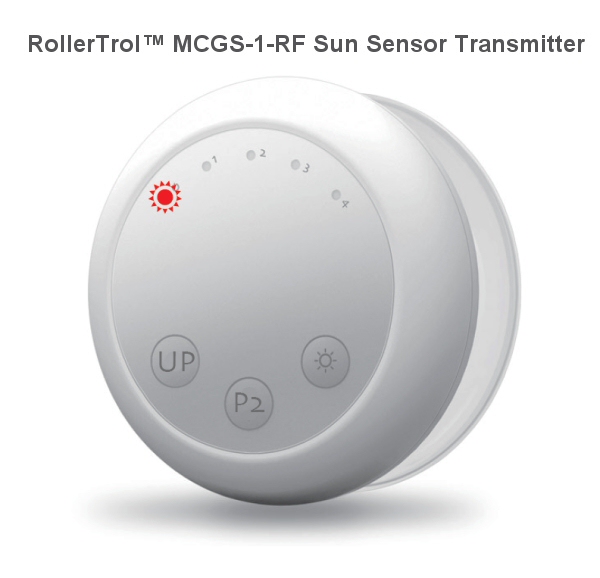
FAQ: Can a light sensor be used with electric blind motors?
A: Yes, a sunlight sensor with a photocell can be used to activate our radio equipped blind and shade motors using RF (Radio Frequency) for transmission of a remote control signal. This is a three part article series on how to set up a light sensor.
- Input voltage: 3V (CR2032)
- Transmitting frequency: 433 MHz
- Transmitting power: 10 milliwatt
- Operating temperature: -10° to +50°
- Intensity Level: 15k LUX~75k LUX
- Transmitting distance: 200 meters (650 ft) open air, 35 meters (115 ft) through two walls
The MCGS-1-RF wireless wall mounted light sensor transmits the radio signal to a small antenna in the motor, where a microprocessor decodes the signals to operate the blind motor. The sunlight sensor is able to respond to sunlight, general daylight or artificial light.
The RF signal is also capable of passing through walls and in many cases can reach anywhere inside a typical home.
Our multi-channel hand held remotes have up to 15 channels (plus ALL) that can be programmed to control blind motors in various different rooms and hallways throughout the house. These remotes transmit the same signal as the light sensors and can be used in conjunction with them. You can also use this sensor with a timer for light sensitive operation of blinds & shades AND timed operation.
The first step in the setup of these light sensor switches is to remove the cover, exposing the battery compartment. There is a slot between the top and bottom halves at the 9 o'clock position (looking directly at the face, just above the UP button). The button battery type is CR2032.
If you look at the edge, you'll see the small aperature that accepts a flat screwdriver blade. When you (carefully) rotate the screwdriver blade in the slot, it will pop the two halves apart. Try and make note of where the bottom half is in relation to the top half, so that you can easily snap them together again in the same place.
You can then lift off the cover, exposing the battery compartment. The battery should be inserted with the positive (+) terminal facing up; then you can snap the cover closed again.
Note that the light sensor itself is on the backside of the unit, monitoring light levels through the transparent suction cup. When you mount the unit on a glass surface or window, the controls are facing you, but the light sensor monitors light conditions on the opposite side.
After the battery is inserted, you can press the any switch to confirm proper operation - an LED should flash when you do this. There are 3 switches: UP (used to test the motor assignment), P2 (used for assigning a motor), and a light sensitivity switch (picture of sun).
There are 5 indicator LED lights at the top of the control face, one (sunlight symbol at left) that is primarily used for indicating test modes, and 4 light sensitivity indicators.
PART 1: Sunlight sensor for blinds - Battery and Controls (YOU ARE HERE)
PART 2: Sunlight sensor for blinds - Assigning a Radio Motor
PART 3: Sunlight sensor for blinds - Adjusting Light Sensing Modes
We sincerely hope you enjoy using these advanced motors; if you have any questions, please feel free to contact us at any time!

 Shopping Cart Home - Start Here
Shopping Cart Home - Start Here Remote Controls for Radio Equipped Motors
Remote Controls for Radio Equipped Motors DIY Starter Kits for Window Shades
DIY Starter Kits for Window Shades DIY Starter Kits for Window Openers
DIY Starter Kits for Window Openers ZWAVE Blind & Shade Controllers
ZWAVE Blind & Shade Controllers How To Choose the Right Blind & Shade Motor
How To Choose the Right Blind & Shade Motor Select tubular Motor (Comparison table)
Select tubular Motor (Comparison table) Choose RollerTrol Battery & Solar Motors
Choose RollerTrol Battery & Solar Motors DIY Roller Blind Motors - FAQ
DIY Roller Blind Motors - FAQ How To Insert Blind Motors & Attach Brackets
How To Insert Blind Motors & Attach Brackets Calculate your Blind or Shade fabric Weight
Calculate your Blind or Shade fabric Weight Select Tube Size for Blind Motor
Select Tube Size for Blind Motor How to Insert Blind Motors Into Tube
How to Insert Blind Motors Into Tube How to Insert Blind Motors Into Tube with Adapters
How to Insert Blind Motors Into Tube with Adapters Attach Mounting Brackets - Standard + Mini Series
Attach Mounting Brackets - Standard + Mini Series Attach Mounting Brackets - MAXI Blind Series
Attach Mounting Brackets - MAXI Blind Series How To Set Up Radio Equipped Blind & Shade Motors
How To Set Up Radio Equipped Blind & Shade Motors Series P Radio Remote Control Motors
Series P Radio Remote Control Motors Series G Radio Remote Control Motors
Series G Radio Remote Control Motors Series R Radio Remote Control Motors
Series R Radio Remote Control Motors BroadLink RF/IR Hub System for Motors
BroadLink RF/IR Hub System for Motors How To Set Up Window/Skylight Openers
How To Set Up Window/Skylight Openers Introduction: Window & Skylight (K Series)
Introduction: Window & Skylight (K Series) BroadLink RF/IR Hub System for Motors
BroadLink RF/IR Hub System for Motors Z-Wave Interfacing for Shade & Opener Motors
Z-Wave Interfacing for Shade & Opener Motors Wired Wall Switch Control of Window Openers
Wired Wall Switch Control of Window Openers How To Use Alexa With Our Motors & Window Openers
How To Use Alexa With Our Motors & Window Openers How To Use BroadLink Phone App Hub With Our Motors
How To Use BroadLink Phone App Hub With Our Motors How To Set Up ShadeSlider Skylight or Bottom-Up Blind
How To Set Up ShadeSlider Skylight or Bottom-Up Blind How To Retrofit RV, Boat and Motorhome Blinds
How To Retrofit RV, Boat and Motorhome Blinds How To Set Up Non-Radio Motors
How To Set Up Non-Radio Motors Operation & Travel Limits of Non-Radio Motors
Operation & Travel Limits of Non-Radio Motors Make a Simple DC Motor Reversing Switch
Make a Simple DC Motor Reversing Switch How To Set Up ZWAVE Control
How To Set Up ZWAVE Control ZWAVE Controller for G Series Radio motors
ZWAVE Controller for G Series Radio motors ZWAVE Door/Window Opening Detection
ZWAVE Door/Window Opening Detection ZWAVE Motion Detector with Temperature Sensing
ZWAVE Motion Detector with Temperature Sensing Motorized Window Blinds & Shades
Motorized Window Blinds & Shades Motorized Dual Window Shade
Motorized Dual Window Shade Make Motorized Blackout Blinds
Make Motorized Blackout Blinds Phone-Tablet-PC Control for Motorized Blinds
Phone-Tablet-PC Control for Motorized Blinds Mini Motor for Existing Shade Retrofit
Mini Motor for Existing Shade Retrofit Roman Shade Retrofit
Roman Shade Retrofit Make a Motorized Window Opener
Make a Motorized Window Opener Blind & Shade Motors for RV & Boats
Blind & Shade Motors for RV & Boats Make Your Own Projector Screen
Make Your Own Projector Screen Curtain Closer: Ultimate Home Theater
Curtain Closer: Ultimate Home Theater Wireless Battery Operated Drapery Motor Kit
Wireless Battery Operated Drapery Motor Kit Make a Motorized Bottom-Up Shade
Make a Motorized Bottom-Up Shade Make a Motorized Skylight Opener
Make a Motorized Skylight Opener BroadLink RF/IR Hub System for Motors
BroadLink RF/IR Hub System for Motors Why Buy From US?
Why Buy From US? Background & Mission Statement
Background & Mission Statement Customer DIY Testimonials
Customer DIY Testimonials Site Map - Search All Pages
Site Map - Search All Pages Why Buy From US?
Why Buy From US? RollerTrol Users Forum
RollerTrol Users Forum Contact Page
Contact Page