Light Sensor For Shade Motors - PART 3: Adjusting Light Sensitivity
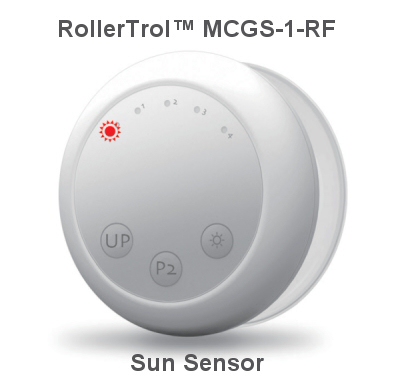
The light sensor can be used to directly activate our radio equipped blind and shade motors using a digital RF (Radio Frequency) control signal.
In part 2 we discussed the procedure for assigning motors to the MCGS-1-RF wireless window mounted light sensor by cloning channels from the master remote.
In this 3rd article, we will see how to detect the ambient light conditions, which will help select (and set) the most appropriate light sensitivity setting of the sunlight sensor. It has 4 operational sensitivity settings to choose from.
These instructions assume that you have already assigned at least one motor, as discussed in Part 2.
If you have not done that, please look at the instructions on that page before you adjust the sensitivity.
Checking Ambient Light Level
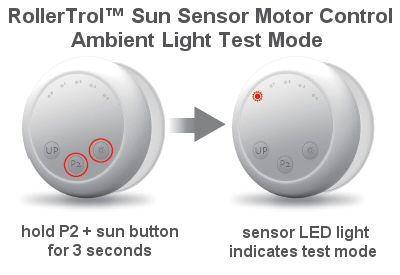 You can check the current ambient light level by entering a special test mode: Hold down P2 and the sunlight icon button at the same time for 3 seconds - the mode 0 LED lights up, indicating you have entered the test mode.
You can check the current ambient light level by entering a special test mode: Hold down P2 and the sunlight icon button at the same time for 3 seconds - the mode 0 LED lights up, indicating you have entered the test mode.
You can now walk around with it, testing various light levels. If you hold it close to a regular light bulb (suction cup side should face the bulb), you should see it jump up to the 60k LUX level (LED #4), if the light bulb is bright enough. As you move the light sensor away from the bright light, it will jump to a lower LUX indicator.
This special ambient light test mode will timeout in 2 minutes. You can also exit the test mode by pressing any of the 3 control buttons.
Setting Light Level Sensitivity
The light sensor has 4 operational sensitivity modes. You can check the current sensitivity setting by pressing and releasing the mode button (the third button to the right, with the sunlight icon). The appropriate LED mode light will turn on when you do this, for about 1 second.
| Mode | Response Threshold |
|---|---|
| 0 | Test |
| 1 | 15k LUX |
| 2 | 30k LUX |
| 3 | 45k LUX |
| 4 | 60k LUX |
If you press the mode button again, before the LED mode light times out in 1 second, it will switch the mode to the next highest setting. If it is already on the highest setting, it will recycle itself to the lowest setting and proceed sequentially in that fashion.
Note that the higher setting decreases the sensitivity of the light sensor, requiring more light to trigger the motor action. A LUX is a unit of light intensity measurement (15k LUX = 15,000 LUX).
When the light level increases beyond the current sensitivity level for more than 2 minutes, the sensor will issue a CLOSE command and the shade will deploy to the extended position.
When the light level falls below the current sensitivity level for more than 15 minutes, the sensor will issue an OPEN command and the shade will retract to its fully retracted travel limit position.
If you want to reverse the operation, please use the motor reverse programmable function: Radio Motor Reversing Instructions.
Sunlight sensors for blinds and shade motors can be purchased in our online store, click here to view in a new windowPART 1: Sunlight sensor for blinds - Battery and Controls
PART 2: Sunlight sensor for blinds - Assigning a Radio Motor
PART 3: Sunlight sensor for blinds - Adjusting Light Sensing Modes (YOU ARE HERE)
We sincerely hope you enjoy using these advanced motors; if you have any questions, please feel free to contact us at any time!

 Shopping Cart Home - Start Here
Shopping Cart Home - Start Here Remote Controls for Radio Equipped Motors
Remote Controls for Radio Equipped Motors DIY Starter Kits for Window Shades
DIY Starter Kits for Window Shades DIY Starter Kits for Window Openers
DIY Starter Kits for Window Openers ZWAVE Blind & Shade Controllers
ZWAVE Blind & Shade Controllers How To Choose the Right Blind & Shade Motor
How To Choose the Right Blind & Shade Motor Select tubular Motor (Comparison table)
Select tubular Motor (Comparison table) Choose RollerTrol Battery & Solar Motors
Choose RollerTrol Battery & Solar Motors DIY Roller Blind Motors - FAQ
DIY Roller Blind Motors - FAQ How To Insert Blind Motors & Attach Brackets
How To Insert Blind Motors & Attach Brackets Calculate your Blind or Shade fabric Weight
Calculate your Blind or Shade fabric Weight Select Tube Size for Blind Motor
Select Tube Size for Blind Motor How to Insert Blind Motors Into Tube
How to Insert Blind Motors Into Tube How to Insert Blind Motors Into Tube with Adapters
How to Insert Blind Motors Into Tube with Adapters Attach Mounting Brackets - Standard + Mini Series
Attach Mounting Brackets - Standard + Mini Series Attach Mounting Brackets - MAXI Blind Series
Attach Mounting Brackets - MAXI Blind Series How To Set Up Radio Equipped Blind & Shade Motors
How To Set Up Radio Equipped Blind & Shade Motors Series P Radio Remote Control Motors
Series P Radio Remote Control Motors Series G Radio Remote Control Motors
Series G Radio Remote Control Motors Series R Radio Remote Control Motors
Series R Radio Remote Control Motors BroadLink RF/IR Hub System for Motors
BroadLink RF/IR Hub System for Motors How To Set Up Window/Skylight Openers
How To Set Up Window/Skylight Openers Introduction: Window & Skylight (K Series)
Introduction: Window & Skylight (K Series) BroadLink RF/IR Hub System for Motors
BroadLink RF/IR Hub System for Motors Z-Wave Interfacing for Shade & Opener Motors
Z-Wave Interfacing for Shade & Opener Motors Wired Wall Switch Control of Window Openers
Wired Wall Switch Control of Window Openers How To Use Alexa With Our Motors & Window Openers
How To Use Alexa With Our Motors & Window Openers How To Use BroadLink Phone App Hub With Our Motors
How To Use BroadLink Phone App Hub With Our Motors How To Set Up ShadeSlider Skylight or Bottom-Up Blind
How To Set Up ShadeSlider Skylight or Bottom-Up Blind How To Retrofit RV, Boat and Motorhome Blinds
How To Retrofit RV, Boat and Motorhome Blinds How To Set Up Non-Radio Motors
How To Set Up Non-Radio Motors Operation & Travel Limits of Non-Radio Motors
Operation & Travel Limits of Non-Radio Motors Make a Simple DC Motor Reversing Switch
Make a Simple DC Motor Reversing Switch How To Set Up ZWAVE Control
How To Set Up ZWAVE Control ZWAVE Controller for G Series Radio motors
ZWAVE Controller for G Series Radio motors ZWAVE Door/Window Opening Detection
ZWAVE Door/Window Opening Detection ZWAVE Motion Detector with Temperature Sensing
ZWAVE Motion Detector with Temperature Sensing Motorized Window Blinds & Shades
Motorized Window Blinds & Shades Motorized Dual Window Shade
Motorized Dual Window Shade Make Motorized Blackout Blinds
Make Motorized Blackout Blinds Phone-Tablet-PC Control for Motorized Blinds
Phone-Tablet-PC Control for Motorized Blinds Mini Motor for Existing Shade Retrofit
Mini Motor for Existing Shade Retrofit Roman Shade Retrofit
Roman Shade Retrofit Make a Motorized Window Opener
Make a Motorized Window Opener Blind & Shade Motors for RV & Boats
Blind & Shade Motors for RV & Boats Make Your Own Projector Screen
Make Your Own Projector Screen Curtain Closer: Ultimate Home Theater
Curtain Closer: Ultimate Home Theater Wireless Battery Operated Drapery Motor Kit
Wireless Battery Operated Drapery Motor Kit Make a Motorized Bottom-Up Shade
Make a Motorized Bottom-Up Shade Make a Motorized Skylight Opener
Make a Motorized Skylight Opener BroadLink RF/IR Hub System for Motors
BroadLink RF/IR Hub System for Motors Why Buy From US?
Why Buy From US? Background & Mission Statement
Background & Mission Statement Customer DIY Testimonials
Customer DIY Testimonials Site Map - Search All Pages
Site Map - Search All Pages Why Buy From US?
Why Buy From US? RollerTrol Users Forum
RollerTrol Users Forum Contact Page
Contact Page