Alexa™ Blackout Blind & Home Theater Automation
Adrian Biffen, Senior Partner
Please Note: This article series about Alexa™ blind control assumes you have a BroadLink hub and phone app (see home theater phone app article series).
We also suggest you read the pre-cursor to this article series: Alexa™ blind and shade control.
Blind automation with Google Assistant™ will be covered in a separate article series.
------------------------------
 The Raspberry Pi® is a credit-card sized low cost computer that has outputs for HDMI or TV, and a standard keyboard and mouse. It is a very capable SBC (Single Board Computer) that enables people of all ages to explore computer programming.
The Raspberry Pi® is a credit-card sized low cost computer that has outputs for HDMI or TV, and a standard keyboard and mouse. It is a very capable SBC (Single Board Computer) that enables people of all ages to explore computer programming.
The very powerful Node-RED visual design system for IoT and home automation comes pre-installed with the default Raspbian operating system. You can quickly turn the Pi into a very effective, low cost home automation system, with our BroadLink® radio/infrared hub, providing direct control of our roller shade motors, window openers, and many other devices. Voice control with Alexa™ can be easily added.
A Brief History of the Pi
The Raspberry Pi was designed as an educational tool for computer programming by the Raspberry Pi Foundation in the UK circa 2008. It took the computing world by storm, selling over 2 million units in the first 2 years (they were expecting sales of maybe 10,000 units).
It has now evolved into the RPi 3 Model B, with built-in Wifi, Bluetooth 4 Low Energy (BLE), HDMI output, and a host of other features.
As a home automation hub, using the Node-RED program, it does not depend on the cloud for operation, something we feel is a very important consideration for security and reliability.
First Boot With the Pi
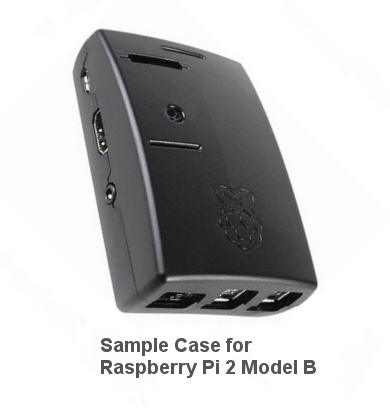
A few years ago we were stunned and amazed when we first loaded the Noobs operating system installer onto the micro SD card, plugged in our HDMI 12 ft projector screen, and booted up the Pi for a first look.
We selected the Raspbian Operating System, and after installing this automatically, it booted straight into a GUI (Graphical User Interface) at a superb resolution of 1080P, complete with email program, browser, office suite, programming tools, text editor and a whole host of other features and programs.
If you are a casual user of a laptop or desktop machine, the Pi is a very suitable replacement, just as a general purpose computer. If you don't own a computer, the Pi would work just fine as your entry point into the world of computing.
We also noticed the presence of the Node-RED system on the 'Programming' menu and decided to take a look at what it was used for. Little did we know at the time that we had just discovered an awesome visual design toolkit for configuring a home automation system!
TIP: The Pi also comes with VNC installed with the Raspbian operating system. This means you can control it from your laptop or other machine in 'headless' mode, without a mouse or keyboard plugged into the Pi, except for the initial setup.
The Pi as a Home Automation Controller
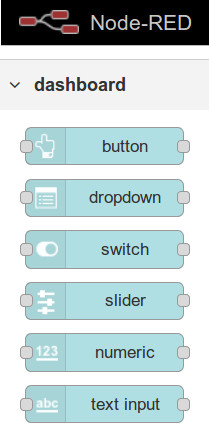 Our main interest was in applying the Pi as a home automation controller, and we were pumped to realize the default Raspbian operating system includes the excellent Node-RED visual design system for IoT, with BroadLink, Amazon Alexa™ and Google Assistant™ component support. In other words, everything we needed at an unbeatable price point!
Our main interest was in applying the Pi as a home automation controller, and we were pumped to realize the default Raspbian operating system includes the excellent Node-RED visual design system for IoT, with BroadLink, Amazon Alexa™ and Google Assistant™ component support. In other words, everything we needed at an unbeatable price point!
The Node-RED software application sets up the Pi as a web server on your local network, and you can access it with any browser on any device in your home, or from anywhere on the Internet (if you decide you want remote capability). The drag and drop Node-RED interface has to be the fastest way we have ever seen to get control over our blinds, window openers, lighting and other devices.
When using Node-RED as home automation software, it runs in the background and you can still use the Pi as a functional desktop for browsing, email, etc. while the automation system is running.
Soon you will see how you can integrate our BroadLink products with the Node-RED system on the Raspberry Pi in this article series. It is also a relatively easy matter to add voice control with Amazon Alexa™ and Google Assistant™.
Node-RED supports many devices, and new ones are constantly being added. It has a very large developer community, plenty of documentation on the website, and help from various discussion groups.
Buy The BroadLink™ RF-IR Hub In Our Online Store
In the meantime, we have the excellent BroadLink phone apps that are very capable, and they may very well be all you need (they work stand-alone, the RPi is not needed). This will give you direct control over our blind motors and window openers. Please note that you will need to set up the phone app if you want to implement the system described in this series.
If you are interested, you can purchase these products in our DIY online automation store.
Articles in this series:
Part 1: Alexa™ + RPi + BroadLink™ Hub + Node-RED: Blind Control Introduction (you are here)
Part 2: Alexa™ + RPi + BroadLink™ Hub + Node-RED: Installing Node Components into Node-RED
Part 3: Alexa™ + RPi + BroadLink™ Hub + Node-RED: Configuring Node Components in Node-RED
Part 4: Alexa™ + RPi + BroadLink Hub + Node-RED: A Simple Example: Light Control
Part 5: Alexa™ + RPi + BroadLink Hub + Node-RED: Control Blind & Shade Motors
Part 6: Alexa™ + RPi + BroadLink Hub + Node-RED: Configuring the Node-RED Dashboard Light Switch
Part 7: Alexa™ + RPi + BroadLink Hub + Node-RED: Configuring the Dashboard Blackout Blinds

 Shopping Cart Home - Start Here
Shopping Cart Home - Start Here Remote Controls for Radio Equipped Motors
Remote Controls for Radio Equipped Motors DIY Starter Kits for Window Shades
DIY Starter Kits for Window Shades DIY Starter Kits for Window Openers
DIY Starter Kits for Window Openers ZWAVE Blind & Shade Controllers
ZWAVE Blind & Shade Controllers How To Choose the Right Blind & Shade Motor
How To Choose the Right Blind & Shade Motor Select tubular Motor (Comparison table)
Select tubular Motor (Comparison table) Choose RollerTrol Battery & Solar Motors
Choose RollerTrol Battery & Solar Motors DIY Roller Blind Motors - FAQ
DIY Roller Blind Motors - FAQ How To Insert Blind Motors & Attach Brackets
How To Insert Blind Motors & Attach Brackets Calculate your Blind or Shade fabric Weight
Calculate your Blind or Shade fabric Weight Select Tube Size for Blind Motor
Select Tube Size for Blind Motor How to Insert Blind Motors Into Tube
How to Insert Blind Motors Into Tube How to Insert Blind Motors Into Tube with Adapters
How to Insert Blind Motors Into Tube with Adapters Attach Mounting Brackets - Standard + Mini Series
Attach Mounting Brackets - Standard + Mini Series Attach Mounting Brackets - MAXI Blind Series
Attach Mounting Brackets - MAXI Blind Series How To Set Up Radio Equipped Blind & Shade Motors
How To Set Up Radio Equipped Blind & Shade Motors Series P Radio Remote Control Motors
Series P Radio Remote Control Motors Series G Radio Remote Control Motors
Series G Radio Remote Control Motors Series R Radio Remote Control Motors
Series R Radio Remote Control Motors BroadLink RF/IR Hub System for Motors
BroadLink RF/IR Hub System for Motors How To Set Up Window/Skylight Openers
How To Set Up Window/Skylight Openers Introduction: Window & Skylight (K Series)
Introduction: Window & Skylight (K Series) BroadLink RF/IR Hub System for Motors
BroadLink RF/IR Hub System for Motors Z-Wave Interfacing for Shade & Opener Motors
Z-Wave Interfacing for Shade & Opener Motors Wired Wall Switch Control of Window Openers
Wired Wall Switch Control of Window Openers How To Use Alexa With Our Motors & Window Openers
How To Use Alexa With Our Motors & Window Openers How To Use BroadLink Phone App Hub With Our Motors
How To Use BroadLink Phone App Hub With Our Motors How To Set Up ShadeSlider Skylight or Bottom-Up Blind
How To Set Up ShadeSlider Skylight or Bottom-Up Blind How To Retrofit RV, Boat and Motorhome Blinds
How To Retrofit RV, Boat and Motorhome Blinds How To Set Up Non-Radio Motors
How To Set Up Non-Radio Motors Operation & Travel Limits of Non-Radio Motors
Operation & Travel Limits of Non-Radio Motors Make a Simple DC Motor Reversing Switch
Make a Simple DC Motor Reversing Switch How To Set Up ZWAVE Control
How To Set Up ZWAVE Control ZWAVE Controller for G Series Radio motors
ZWAVE Controller for G Series Radio motors ZWAVE Door/Window Opening Detection
ZWAVE Door/Window Opening Detection ZWAVE Motion Detector with Temperature Sensing
ZWAVE Motion Detector with Temperature Sensing Motorized Window Blinds & Shades
Motorized Window Blinds & Shades Motorized Dual Window Shade
Motorized Dual Window Shade Make Motorized Blackout Blinds
Make Motorized Blackout Blinds Phone-Tablet-PC Control for Motorized Blinds
Phone-Tablet-PC Control for Motorized Blinds Mini Motor for Existing Shade Retrofit
Mini Motor for Existing Shade Retrofit Roman Shade Retrofit
Roman Shade Retrofit Make a Motorized Window Opener
Make a Motorized Window Opener Blind & Shade Motors for RV & Boats
Blind & Shade Motors for RV & Boats Make Your Own Projector Screen
Make Your Own Projector Screen Curtain Closer: Ultimate Home Theater
Curtain Closer: Ultimate Home Theater Wireless Battery Operated Drapery Motor Kit
Wireless Battery Operated Drapery Motor Kit Make a Motorized Bottom-Up Shade
Make a Motorized Bottom-Up Shade Make a Motorized Skylight Opener
Make a Motorized Skylight Opener BroadLink RF/IR Hub System for Motors
BroadLink RF/IR Hub System for Motors Why Buy From US?
Why Buy From US? Background & Mission Statement
Background & Mission Statement Customer DIY Testimonials
Customer DIY Testimonials Site Map - Search All Pages
Site Map - Search All Pages Why Buy From US?
Why Buy From US? RollerTrol Users Forum
RollerTrol Users Forum Contact Page
Contact Page