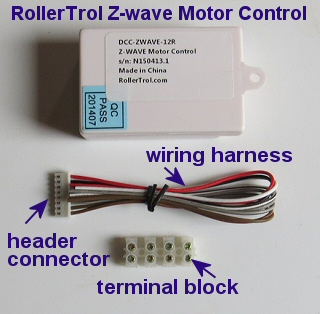
FAQ: How do I use ZWAVE and Vera to control blind motors?
Our ZWAVE® motor control trigger module (DCC-ZWAVE-12R) can be used to operate our shade and blind motors, window and skylight openers, using our surface mount radio wall switches, and other interfaces.
In the previous articles we examined the basic operation of the Z-WAVE trigger module, used to control our motors. The final step in the configuration of this system is to assign the ZWAVE module to a home automation control hub, and we'll use the Vera product in this example.
ZWAVE setup on the Vera home automation is a relatively simple process, and it is a relatively standard procedure on any Z-wave hub.
Z-Wave Module Inclusion With Vera
The procedure for assigning a ZWAVE device to a Vera control system is known as 'inclusion', and it can be summarized in a few simple steps:
- 1. Power up your ZWAVE device to be 'included'
- 2. Place it within 3 ft. of the Vera hub
- 3. Put Vera into 'inclusion' mode: Add Device > Other Devices > Z Wave Device
That's it, you're done! Vera will automatically detect the presence of the ZWAVE device waiting to be included, and it will be automatically registered - and the device-specific controls will appear in the 'Devices' area of the browser based user interface, ready to use.
Other ZWAVE hubs from other manufacturers may not 'auto-include' the device, and you may have to take the extra step of pressing the 'include' button on the ZWAVE module (beside the header connector).
If you are using our ZWAVE module to trigger our radio motor wall switch, no further adjustment is required, as the default 'relay on' time of about 1 second will work quite adequately.
Factory Re-set: If you need to re-set the ZWAVE trigger module, hold the setting button down for at least 5 seconds, then release it.
Z-Wave Control Module - Adjusting the Timing With Vera
If you are using our ZWAVE trigger module with our wired wall switch, there will be one further adjustment to make, in order to use the 'momentary' mode of wall switch. The relays in the ZWAVE module will have to be held on for the duration of the desired motor travel time.
In the Vera system this consists of adding 3 variables with the associated timing for each of the 3 control relays, and other hubs will have similar capabilities.
You add these variables by going to the 'properties' section of your ZWAVE relay module, in the picture below you can see the icon where you select the properties:
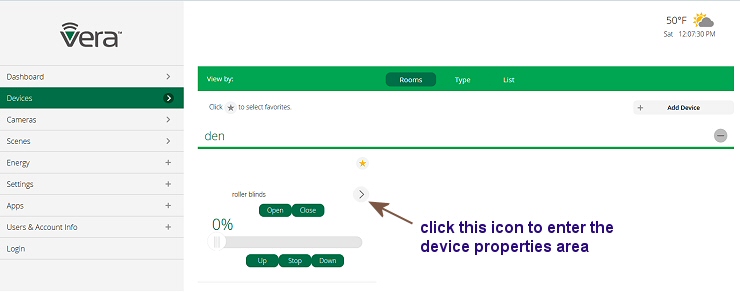
The next step is to move to the Device Options area:
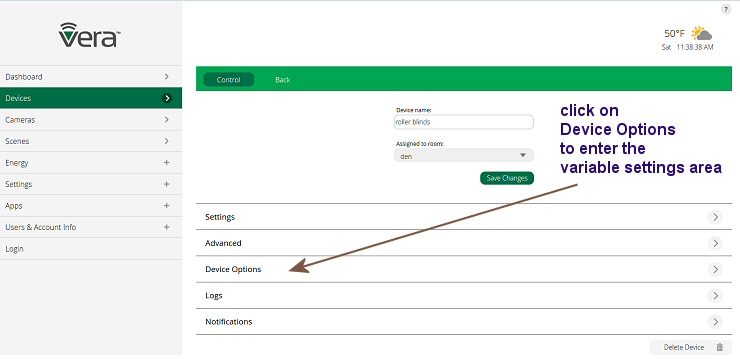
This brings up the screen where you actually enter the settings; we used an on-duration of 40 seconds, which is plenty of time for the window opener to travel full stroke. Choose the '1-byte-decimal' option:
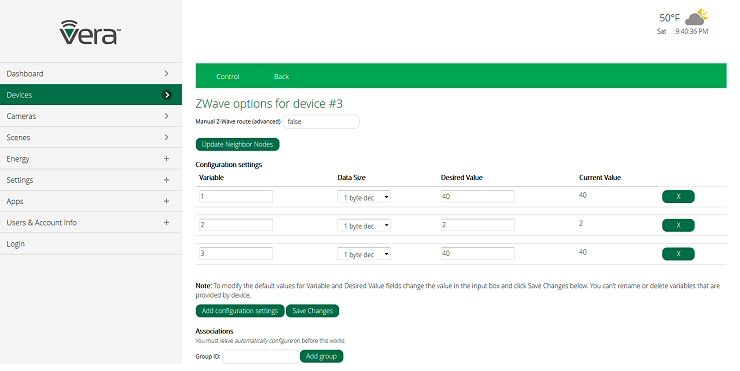
PART 1: ZWAVE control of shade and blind motors - Introduction
PART 2: ZWAVE motor controller for blinds and window openers - Connecting to the wired wall switch
PART 3: ZWAVE controller for blinds - Linking to a Radio Motor with our Input/Output radio wall switch
PART 4: ZWAVE controller for blind motors- Creating ZWAVE controller events (Vera example) (YOU ARE HERE)
We sincerely hope you enjoy using these advanced motors; if you have any questions, please feel free to contact us at any time!

 Shopping Cart Home - Start Here
Shopping Cart Home - Start Here Remote Controls for Radio Equipped Motors
Remote Controls for Radio Equipped Motors DIY Starter Kits for Window Shades
DIY Starter Kits for Window Shades DIY Starter Kits for Window Openers
DIY Starter Kits for Window Openers ZWAVE Blind & Shade Controllers
ZWAVE Blind & Shade Controllers How To Choose the Right Blind & Shade Motor
How To Choose the Right Blind & Shade Motor Select tubular Motor (Comparison table)
Select tubular Motor (Comparison table) Choose RollerTrol Battery & Solar Motors
Choose RollerTrol Battery & Solar Motors DIY Roller Blind Motors - FAQ
DIY Roller Blind Motors - FAQ How To Insert Blind Motors & Attach Brackets
How To Insert Blind Motors & Attach Brackets Calculate your Blind or Shade fabric Weight
Calculate your Blind or Shade fabric Weight Select Tube Size for Blind Motor
Select Tube Size for Blind Motor How to Insert Blind Motors Into Tube
How to Insert Blind Motors Into Tube How to Insert Blind Motors Into Tube with Adapters
How to Insert Blind Motors Into Tube with Adapters Attach Mounting Brackets - Standard + Mini Series
Attach Mounting Brackets - Standard + Mini Series Attach Mounting Brackets - MAXI Blind Series
Attach Mounting Brackets - MAXI Blind Series How To Set Up Radio Equipped Blind & Shade Motors
How To Set Up Radio Equipped Blind & Shade Motors Series P Radio Remote Control Motors
Series P Radio Remote Control Motors Series G Radio Remote Control Motors
Series G Radio Remote Control Motors Series R Radio Remote Control Motors
Series R Radio Remote Control Motors BroadLink RF/IR Hub System for Motors
BroadLink RF/IR Hub System for Motors How To Set Up Window/Skylight Openers
How To Set Up Window/Skylight Openers Introduction: Window & Skylight (K Series)
Introduction: Window & Skylight (K Series) BroadLink RF/IR Hub System for Motors
BroadLink RF/IR Hub System for Motors Z-Wave Interfacing for Shade & Opener Motors
Z-Wave Interfacing for Shade & Opener Motors Wired Wall Switch Control of Window Openers
Wired Wall Switch Control of Window Openers How To Use Alexa With Our Motors & Window Openers
How To Use Alexa With Our Motors & Window Openers How To Use BroadLink Phone App Hub With Our Motors
How To Use BroadLink Phone App Hub With Our Motors How To Set Up ShadeSlider Skylight or Bottom-Up Blind
How To Set Up ShadeSlider Skylight or Bottom-Up Blind How To Retrofit RV, Boat and Motorhome Blinds
How To Retrofit RV, Boat and Motorhome Blinds How To Set Up Non-Radio Motors
How To Set Up Non-Radio Motors Operation & Travel Limits of Non-Radio Motors
Operation & Travel Limits of Non-Radio Motors Make a Simple DC Motor Reversing Switch
Make a Simple DC Motor Reversing Switch How To Set Up ZWAVE Control
How To Set Up ZWAVE Control ZWAVE Controller for G Series Radio motors
ZWAVE Controller for G Series Radio motors ZWAVE Door/Window Opening Detection
ZWAVE Door/Window Opening Detection ZWAVE Motion Detector with Temperature Sensing
ZWAVE Motion Detector with Temperature Sensing Motorized Window Blinds & Shades
Motorized Window Blinds & Shades Motorized Dual Window Shade
Motorized Dual Window Shade Make Motorized Blackout Blinds
Make Motorized Blackout Blinds Phone-Tablet-PC Control for Motorized Blinds
Phone-Tablet-PC Control for Motorized Blinds Mini Motor for Existing Shade Retrofit
Mini Motor for Existing Shade Retrofit Roman Shade Retrofit
Roman Shade Retrofit Make a Motorized Window Opener
Make a Motorized Window Opener Blind & Shade Motors for RV & Boats
Blind & Shade Motors for RV & Boats Make Your Own Projector Screen
Make Your Own Projector Screen Curtain Closer: Ultimate Home Theater
Curtain Closer: Ultimate Home Theater Wireless Battery Operated Drapery Motor Kit
Wireless Battery Operated Drapery Motor Kit Make a Motorized Bottom-Up Shade
Make a Motorized Bottom-Up Shade Make a Motorized Skylight Opener
Make a Motorized Skylight Opener BroadLink RF/IR Hub System for Motors
BroadLink RF/IR Hub System for Motors Why Buy From US?
Why Buy From US? Background & Mission Statement
Background & Mission Statement Customer DIY Testimonials
Customer DIY Testimonials Site Map - Search All Pages
Site Map - Search All Pages Why Buy From US?
Why Buy From US? RollerTrol Users Forum
RollerTrol Users Forum Contact Page
Contact Page