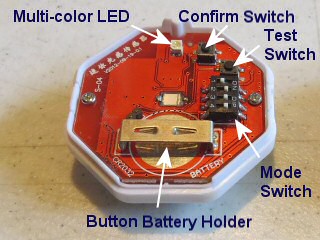
In part 1 we discussed how the MCS-1-RF wireless window mounted light sensor can be used to activate our radio equipped blind and shade motors using RF (Radio Frequency). In part 2, we will become familiar with the layout of the controls and features of the unit.
At this point the light sensor cover should be removed, the battery inserted into the battery compartment, and the light sensor unit powered up, as shown in the picture on the right.
Also, please note that the 'confirm' switch behaves the same way as the switch of the same name on our regular remote controls (re channel assignment). You will, however, need a regular remote control to set travel limits on the blind motor.
An important point that makes this system unique: the motor operation can be reversed. This means that if you are attempting to block bright sunlight, you can close the blinds when the light gets bright, and open them if it becomes cloudy. If you are using it to close the blinds at dusk and open them at dawn, just reverse the motor operation. You can also use this sensor with a timer to facilitate light sensitive operation for blind & shade control AND timed operation.
The following is a brief description of the switches, lights and adjustments used to program the unit for unattended operation, starting at the top with the LED light and moving clockwise around the circuit board. Please refer to part 4 for a detailed description of each item:
1. Multi-color LED:
This red/green LED is used to indicate various states during the setup phase, and motor activity during normal operation.
2. Confirm Switch:
The confirm switch is used to pair the motor with the sensor unit. When pressed, it causes the unit to issue a 'handshake' signal while the motor is put into a special 'listening' mode (see part 3). The motor decodes the handshake signal and stores it in its onboard memory system. Once the code is stored, the motor will recognize any subsequent commands coming from the sensor unit when the daylight thresholds are reached.
3. Up/Down/Stop Test Switch:
This switch is used to configure and test various settings during the setup phase. During normal operation it can be toggled to issue up, down and stop commands. The sequence is Roller UP (red LED), Roller STOP (red + green LED), Roller DOWN (green LED), Roller STOP (red + green LED).
4. DIP Mode Switch:
This multi-pole DIP (Dual Inline Package) switch is actually 4 switches in 1. It is used for setting the modes of operation, and there are several different ways this light sensor can be deployed:
- Weak Light Level Operation: The blind is activated only when it gets dark. This is useful if you want to manually open the blinds with a hand held remote in the morning (or open the blind with a timer).
- Strong Light Level Operation: The blind is activated only when it gets bright. This is useful if you want to manually close the blinds with a hand held remote in the evening (or close the blind with a timer).
- Cracked Glass Operation: This light sensor has the ability to detect sudden rapid changes in light level, such as when forced entry is attempted by smashing a window. This can be useful in storefront situations where metal roller security blinds are used in display windows; it is not normally used in domestic applications.
Multi-mode: You can also use any combination of the above 3 modes, including weak and strong light level operation, so that the blinds will close at night and open in the morning as soon as daylight appears.
PART 1: Sunlight sensor for blinds - Removing the Cover
PART 2: Sunlight sensor for blinds - Controls and Layout
PART 3: Sunlight sensor for blinds - Linking to a Radio Motor
PART 4: Sunlight sensor for blinds - Adjusting Light Sensing Modes
We sincerely hope you enjoy using these advanced motors; if you have any questions, please feel free to contact us at any time!

 Shopping Cart Home - Start Here
Shopping Cart Home - Start Here Remote Controls for Radio Equipped Motors
Remote Controls for Radio Equipped Motors DIY Starter Kits for Window Shades
DIY Starter Kits for Window Shades DIY Starter Kits for Window Openers
DIY Starter Kits for Window Openers ZWAVE Blind & Shade Controllers
ZWAVE Blind & Shade Controllers How To Choose the Right Blind & Shade Motor
How To Choose the Right Blind & Shade Motor Select tubular Motor (Comparison table)
Select tubular Motor (Comparison table) Choose RollerTrol Battery & Solar Motors
Choose RollerTrol Battery & Solar Motors DIY Roller Blind Motors - FAQ
DIY Roller Blind Motors - FAQ How To Insert Blind Motors & Attach Brackets
How To Insert Blind Motors & Attach Brackets Calculate your Blind or Shade fabric Weight
Calculate your Blind or Shade fabric Weight Select Tube Size for Blind Motor
Select Tube Size for Blind Motor How to Insert Blind Motors Into Tube
How to Insert Blind Motors Into Tube How to Insert Blind Motors Into Tube with Adapters
How to Insert Blind Motors Into Tube with Adapters Attach Mounting Brackets - Standard + Mini Series
Attach Mounting Brackets - Standard + Mini Series Attach Mounting Brackets - MAXI Blind Series
Attach Mounting Brackets - MAXI Blind Series How To Set Up Radio Equipped Blind & Shade Motors
How To Set Up Radio Equipped Blind & Shade Motors Series P Radio Remote Control Motors
Series P Radio Remote Control Motors Series G Radio Remote Control Motors
Series G Radio Remote Control Motors Series R Radio Remote Control Motors
Series R Radio Remote Control Motors BroadLink RF/IR Hub System for Motors
BroadLink RF/IR Hub System for Motors How To Set Up Window/Skylight Openers
How To Set Up Window/Skylight Openers Introduction: Window & Skylight (K Series)
Introduction: Window & Skylight (K Series) BroadLink RF/IR Hub System for Motors
BroadLink RF/IR Hub System for Motors Z-Wave Interfacing for Shade & Opener Motors
Z-Wave Interfacing for Shade & Opener Motors Wired Wall Switch Control of Window Openers
Wired Wall Switch Control of Window Openers How To Use Alexa With Our Motors & Window Openers
How To Use Alexa With Our Motors & Window Openers How To Use BroadLink Phone App Hub With Our Motors
How To Use BroadLink Phone App Hub With Our Motors How To Set Up ShadeSlider Skylight or Bottom-Up Blind
How To Set Up ShadeSlider Skylight or Bottom-Up Blind How To Retrofit RV, Boat and Motorhome Blinds
How To Retrofit RV, Boat and Motorhome Blinds How To Set Up Non-Radio Motors
How To Set Up Non-Radio Motors Operation & Travel Limits of Non-Radio Motors
Operation & Travel Limits of Non-Radio Motors Make a Simple DC Motor Reversing Switch
Make a Simple DC Motor Reversing Switch How To Set Up ZWAVE Control
How To Set Up ZWAVE Control ZWAVE Controller for G Series Radio motors
ZWAVE Controller for G Series Radio motors ZWAVE Door/Window Opening Detection
ZWAVE Door/Window Opening Detection ZWAVE Motion Detector with Temperature Sensing
ZWAVE Motion Detector with Temperature Sensing Motorized Window Blinds & Shades
Motorized Window Blinds & Shades Motorized Dual Window Shade
Motorized Dual Window Shade Make Motorized Blackout Blinds
Make Motorized Blackout Blinds Phone-Tablet-PC Control for Motorized Blinds
Phone-Tablet-PC Control for Motorized Blinds Mini Motor for Existing Shade Retrofit
Mini Motor for Existing Shade Retrofit Roman Shade Retrofit
Roman Shade Retrofit Make a Motorized Window Opener
Make a Motorized Window Opener Blind & Shade Motors for RV & Boats
Blind & Shade Motors for RV & Boats Make Your Own Projector Screen
Make Your Own Projector Screen Curtain Closer: Ultimate Home Theater
Curtain Closer: Ultimate Home Theater Wireless Battery Operated Drapery Motor Kit
Wireless Battery Operated Drapery Motor Kit Make a Motorized Bottom-Up Shade
Make a Motorized Bottom-Up Shade Make a Motorized Skylight Opener
Make a Motorized Skylight Opener BroadLink RF/IR Hub System for Motors
BroadLink RF/IR Hub System for Motors Why Buy From US?
Why Buy From US? Background & Mission Statement
Background & Mission Statement Customer DIY Testimonials
Customer DIY Testimonials Site Map - Search All Pages
Site Map - Search All Pages Why Buy From US?
Why Buy From US? RollerTrol Users Forum
RollerTrol Users Forum Contact Page
Contact Page