These instructions apply to the IVK-12-SW motorized ball valve starter kit, which includes the following:
DCC-1W-12-24 wired wall switch motor controller
12v AC/DC power supply (110/240v 50/60 Hz)


Introduction
Our 12v motorized irrigation ball valve is used as an example in these instructions, but this wired wall switch can be used as a control system for any standard 12v DC motor or device. This would include items such as blind and shade motors, fans, LED lighting, etc.
In these instructions, we are using our wired wall switch controller that comes with the kit, which is one of the devices in our NodeSwitch™ Motor Control series. We also have Z-Wave add-on trigger modules and other digital radio remote control systems.
You can also integrate this very easily with any home automation system from companies such as Vera®, Insteon®, Z-Wave®, Wink®, SmartThings®, Zigbee®, Crestron® and Control4®. Any home automation system that has dry contact output (ie relay capability) will work with this switch.
The wiring is very simple:
- Connect the 2 wires of the ball valve to the 2 motor screw terminals of the switch (polarity does not matter, other than it reverses the direction of travel).
- Connect the 2 wires from the power supply to the input power terminals (polarity does matter).
- Plug in the power supply, and the switch will now operate the valve.
1. Open Switch Housing to Locate Power & Motor Screw Terminals
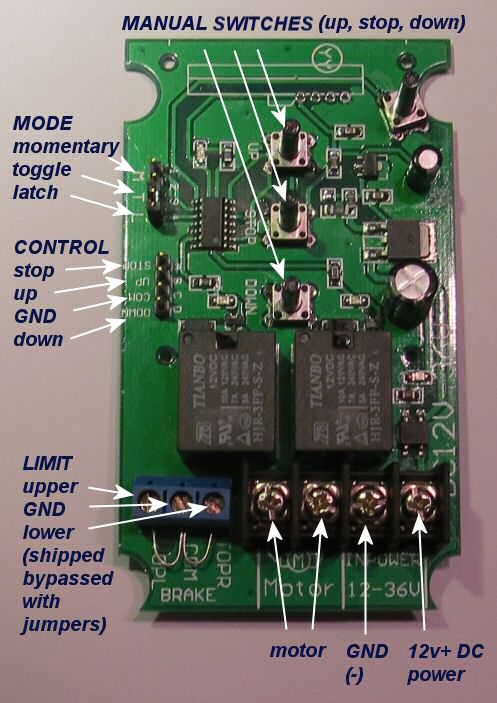
We always recommend that you set the system up first on a table so that you can become comfortable with the operation and programming procedures.
You will need some wire to connect the DC power supply to the controller switch and/or to extend the wire from your valve motor.
Ordinary lamp cord works well, but you may need fire rated cable for in-wall or plenum applications.
There are 4 recessed screws on the back of the switch in each corner that will allow the 2 halves of the switch housing to come apart. You'll need a small Philips screw driver to open the housing.
The interface has 3 modes of jumper controlled operation: latched, momentary, and toggle.
The default setting is latched, and is the most common method of usage; if you change the mode jumper, you'll need to power down the unit first.
The switch can handle up to 10 amps of current (120 watts @ 12v DC), which is enough to power about 15 valves simultaneously, depending on loads (power supply should also be upgraded to provide suitable power output).
You later expand your system to include more valves as we do supply just the valves themselves; we can also provide larger power supplies, if required. Since this system operates on 12v, you can also run it from a small 12v car or motorcycle battery, with a trickle charger and/or solar panel.
2. Connecting Power to the NodeSwitch™ Wired Wall Switch
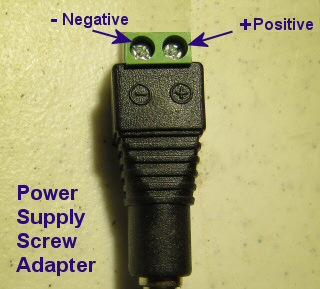 The 12v power supply that comes with the kit has a screw adapter on the end to facilitate easy connections.
The 12v power supply that comes with the kit has a screw adapter on the end to facilitate easy connections.
It is important to observe polarity (negative and positive wires, as seen in this picture) when connecting the 2 power supply wires (not provided) to the radio motor controller power input terminals.
Lamp cord or heavy duty speaker wire works well as wiring for the system, and it is usually available in different colors that can match your decor.
You will need a small Philips screwdriver to tighten the screw terminals on the adapter and controller board.
We recommend that you get a set of small jeweller's screwdrivers for this purpose. We also provide a white 2 pole spring loaded wire connector that you can use however you like.
3. Connecting the Valve to the Switch
The valve has a short cable that feeds power to the unit; the wire pair at the end should be connected to the output screw terminals of the NodeSwitch™ motor controller module. This can be extended with a single pair wire, if you need to install it further than the supplied cable allows. Lamp cord (#14 or #16) works well, and so does heavy duty speaker wire.
You do not need to observe polarity because reversing these wires simply reverses the action when you press the open/close buttons on the switch control.
We sincerely hope you enjoy using these advanced systems; if you have any questions, please feel free to contact us at any time!

 Shopping Cart Home - Start Here
Shopping Cart Home - Start Here Remote Controls for Radio Equipped Motors
Remote Controls for Radio Equipped Motors DIY Starter Kits for Window Shades
DIY Starter Kits for Window Shades DIY Starter Kits for Window Openers
DIY Starter Kits for Window Openers ZWAVE Blind & Shade Controllers
ZWAVE Blind & Shade Controllers How To Choose the Right Blind & Shade Motor
How To Choose the Right Blind & Shade Motor Select tubular Motor (Comparison table)
Select tubular Motor (Comparison table) Choose RollerTrol Battery & Solar Motors
Choose RollerTrol Battery & Solar Motors DIY Roller Blind Motors - FAQ
DIY Roller Blind Motors - FAQ How To Insert Blind Motors & Attach Brackets
How To Insert Blind Motors & Attach Brackets Calculate your Blind or Shade fabric Weight
Calculate your Blind or Shade fabric Weight Select Tube Size for Blind Motor
Select Tube Size for Blind Motor How to Insert Blind Motors Into Tube
How to Insert Blind Motors Into Tube How to Insert Blind Motors Into Tube with Adapters
How to Insert Blind Motors Into Tube with Adapters Attach Mounting Brackets - Standard + Mini Series
Attach Mounting Brackets - Standard + Mini Series Attach Mounting Brackets - MAXI Blind Series
Attach Mounting Brackets - MAXI Blind Series How To Set Up Radio Equipped Blind & Shade Motors
How To Set Up Radio Equipped Blind & Shade Motors Series P Radio Remote Control Motors
Series P Radio Remote Control Motors Series G Radio Remote Control Motors
Series G Radio Remote Control Motors Series R Radio Remote Control Motors
Series R Radio Remote Control Motors BroadLink RF/IR Hub System for Motors
BroadLink RF/IR Hub System for Motors How To Set Up Window/Skylight Openers
How To Set Up Window/Skylight Openers Introduction: Window & Skylight (K Series)
Introduction: Window & Skylight (K Series) BroadLink RF/IR Hub System for Motors
BroadLink RF/IR Hub System for Motors Z-Wave Interfacing for Shade & Opener Motors
Z-Wave Interfacing for Shade & Opener Motors Wired Wall Switch Control of Window Openers
Wired Wall Switch Control of Window Openers How To Use Alexa With Our Motors & Window Openers
How To Use Alexa With Our Motors & Window Openers How To Use BroadLink Phone App Hub With Our Motors
How To Use BroadLink Phone App Hub With Our Motors How To Set Up ShadeSlider Skylight or Bottom-Up Blind
How To Set Up ShadeSlider Skylight or Bottom-Up Blind How To Retrofit RV, Boat and Motorhome Blinds
How To Retrofit RV, Boat and Motorhome Blinds How To Set Up Non-Radio Motors
How To Set Up Non-Radio Motors Operation & Travel Limits of Non-Radio Motors
Operation & Travel Limits of Non-Radio Motors Make a Simple DC Motor Reversing Switch
Make a Simple DC Motor Reversing Switch How To Set Up ZWAVE Control
How To Set Up ZWAVE Control ZWAVE Controller for G Series Radio motors
ZWAVE Controller for G Series Radio motors ZWAVE Door/Window Opening Detection
ZWAVE Door/Window Opening Detection ZWAVE Motion Detector with Temperature Sensing
ZWAVE Motion Detector with Temperature Sensing Motorized Window Blinds & Shades
Motorized Window Blinds & Shades Motorized Dual Window Shade
Motorized Dual Window Shade Make Motorized Blackout Blinds
Make Motorized Blackout Blinds Phone-Tablet-PC Control for Motorized Blinds
Phone-Tablet-PC Control for Motorized Blinds Mini Motor for Existing Shade Retrofit
Mini Motor for Existing Shade Retrofit Roman Shade Retrofit
Roman Shade Retrofit Make a Motorized Window Opener
Make a Motorized Window Opener Blind & Shade Motors for RV & Boats
Blind & Shade Motors for RV & Boats Make Your Own Projector Screen
Make Your Own Projector Screen Curtain Closer: Ultimate Home Theater
Curtain Closer: Ultimate Home Theater Wireless Battery Operated Drapery Motor Kit
Wireless Battery Operated Drapery Motor Kit Make a Motorized Bottom-Up Shade
Make a Motorized Bottom-Up Shade Make a Motorized Skylight Opener
Make a Motorized Skylight Opener BroadLink RF/IR Hub System for Motors
BroadLink RF/IR Hub System for Motors Why Buy From US?
Why Buy From US? Background & Mission Statement
Background & Mission Statement Customer DIY Testimonials
Customer DIY Testimonials Site Map - Search All Pages
Site Map - Search All Pages Why Buy From US?
Why Buy From US? RollerTrol Users Forum
RollerTrol Users Forum Contact Page
Contact Page